
Supporting Coding in Learning
Coding is the new "thing" in learning. What is coding? What does it mean "teachers have to teach it"? What is often misunderstood by many teachers is to teach coding you don't need to know how to code. As a teacher you just need to facilitate the process so that students can find out and personalise their own coding learning experience. Whether this is using robots in Kindergarten with understanding directions, or using formulas in Spreadsheets at Year 4 to understand percentages, or directing a Sphero around a maze with a coding app on the iPad, or even creating your own game using Scratch, students can be fully engaged. Older students can delve into Swift using Swift Playgrounds on the iPad or for those that really want to reach for the stars, how about writing your own App using X-code. For many teachers integrating coding into the curriculum can be very scary. AtTech Edu can support teacher ideas and techniques on using coding in the classroom.
Design, Create, Market and Sell a Computer Game
Year 4 - 6
Create a game that can be presented and played by children around the world.
Students will go through the process of building a game for an audience. They will begin with researching their audience and the kind of game to create. They will then move onto writing a story by understanding the non-linear nature of a game. They will then design the look and storyboard the game. The creation side will use game creation tools such as Scratch to develop coding ideas. Finally they will advertise, market and distribute their game to their target audience.
Building a maze and guiding Beebots around the maze
Year 1 - 3
Build a maze where Beebots can be programmed to find their way around the maze
Beebots are small robots designed for younger children. In this project we will build a maze from different materials and then programme the Beebots to find their way from one side of the maze to the other. Students will practice their counting skills, understand the directions, forward, backwards, left and right, practice sequences of commands, learn from their mistakes as well as design and build a maze using tools available to the students. Programming was never so much fun!
Build a Prototype Working App
Year 6 - 8
Create a working App that can be used on an iPhone or iPad
In this project the students will work towards creating their own working prototype app. They will go through the design thinking process of finding out their audience in the empathy stage, define the problems, gathering ideas and brainstorming solutions, building the prototype and finally testing it. They will use IT different tools in the process, such as Padlet, non-linear presentations and proto.io, to build a working app.
Create the Solar System using Scratch
Year 5 - 8
Create the orbits of all the planets using Scratch
In this project will use scratch to build the orbits of all the planets around the sun. Students will link their knowledge of the Solar System with mathematical concepts to create a animated simulation of our Solar System.
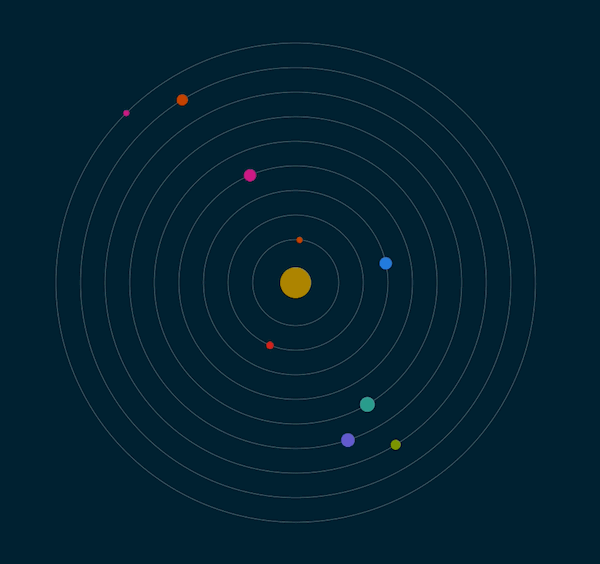
Understanding Conditions and Logic through Spreadsheets
Year 4-8
Use Spreadsheets so students can support Times Tables and Algebra
Spreadsheets are an incredible learning tool. In this project we will explore many different ways of using spreadsheets to build tools for learning, particularly in Mathematics. Build a spreadsheet that will encourage the learning of Times Tables. Teach percentages using spreadsheet conditional formatting. Draw artistic images using the formatting tools. If you incorporate the use of Google Forms, spreadsheets can also form the basis of understanding of databases.



